Last year, Chun suggested that I learn Easy Painter Tool Sai tm. I scoffed at her for using such an inferior and simplistic paint program (no, not really). I humored her and got myself a copy of it anyway, but it ended up sitting around doing nothing. “Ha! What a useless program!” I exclaimed, justifying my procrastination.
I continued to stubbornly use photoshop to do my line art for the next 6 months. Photoshop is great for doing painter-style illustrations, but try to do accurate line-art on it, and it’s like wrestling with a shopping cart with two broken wheels (one front, and one back) and a screaming baby trying to do a balancing act on the back end.
So last week, I decided “That’s it! I’ve had it with Photoshop! I’m going to try Easy Painter Tool Sai tm!!” Enlightenment hit me like a tonne of bricks. I felt like I was reborn. My mind was blown like a pinata at a birthday party full of kids who ate too much cake.
Surprisingly, it didn’t take as long as I had feared to learn some of the basic things from it. There are definitely some differences, but the pain and suffering that I went through was totally worth it. Truth be told, I was just intimidated at learning a new program, especially one as complex as Sai. (see what I did there?)
I struggled with Sai, so I decided to ask Chun for advice. After all, she’s been using Sai forever now. She’s practically a guru at it!
Turns out that wasn’t quite the case. There were things that she used with Sai, and things that she didn’t use. The things that she didn’t use, she didn’t really know how.
My conversation with her on MSN was something like this:
Me: So how do I do this thingamajig?
Chun: I have no idea what you’re talking about.
Me: You know! The thing where you do this and do that, but then I’m stuck on the thingamajig?
Chun: I still don’t know what you’re talking about.
Me: … nevermind. I accidentally figured it out when I was trying to explain it to you.
Chun: lol!
Now, maybe Chun actually did know how to use it, but she wanted me to figure it out myself? I know that’s what Yoda would do… Chun! You are a true master! oRZ
Yoda Chun: Out loud, I laugh! Learn for yourself, you must!
Still, after learning some of the basic functionality by tripping over myself while tangled in skipping rope, it wasn’t quite enough. I decided to google the interwebz for tutorials. We all know that the interwebz is smart.
Google failed me. The first three “tutorials” were images on Deviantart. Apparently, there is zero (English) documentation on how to use Sai. Almost everyone who’s posted tutorials figured out Sai themselves. This frustrated me as the other tutorials I found were so absolutely basic and similar that it was like listening to a broken record. It was especially upsetting when the writer even KNEW that it was so basic. Elitist tutorials included “It’s the pen tool. You use it ummm… draw. Duh.”
Thanks.
The documentation for Sai is abysmal. Probably because this is a Japanese product. I would have been totally on my own if it wasn’t for some awesome community that decided to take time out of their lives to make a translation patch for it. Exclusivity lowers sales, but the community will always find a way to hack patch it!
I intend to add to the community, by writing some tutorials on how to use Sai, starting with the basics, before deciding it’s too much work and give up.
So for the next couple of days, I continued to struggle to learn a fairly popular, but totally unsupported program. This program probably won’t help me very much in the video game industry, but it’s commonly used in the Anime community. Does anyone know why? Is it because anime fans are elitists and prefer to use Japanese products as opposed to bloated North American software like Adobe?
I think it’s more because Sai is affordable, AND it rocks at doing line art. It’s strange though. I did a Google Keyword Search, and found less than 10 monthly searches on Painter Sai tutorials. What? There’s 750 more if it’s simply “Sai Tutorials”, but that could probably include a certain Ninja Turtle’s weapon of choice.
I can’t say that it’s great for doing painter style stuff, but I really haven’t explored it enough. The way it blends its transparencies are FAR different from Photoshop. It feels really weird to paint in Sai.
So far, the results of my labor haven’t been to my highest level of quality for Radiant Dreamer:
While the art is not bad per se, I think that I can definitely do better. While I do like the much cleaner line quality, it looks a bit… artificial. Almost too clean. What do you think?
I think I need to practice more with Sai before drawing further conclusions.
This is actually a re-draw from an older piece I did a while back – which ironically, was a bunch of chicken scratch sketching. The original Photoshop version:
At the time, I really wanted an Alicia Nendoroid. So this was sort of my own fantasy. I wanted to just draw it out quickly so I could fap to it. (no, not really).
Among Sai’s toolboxes and layer boxes practically mimicking Photoshop and Painter like an annoying little sibling was a unique little function specific to Sai – a Linework Layer. Essentially a cross between Photoshop’s vector Pen Tool, and Flash’s vector painting. I could paint some lines, that are immediately converted to vectors, and I can literally adjust the line’s curve, and pressure and weight afterwards! This was Jizz In My Pants worthy functionality here.
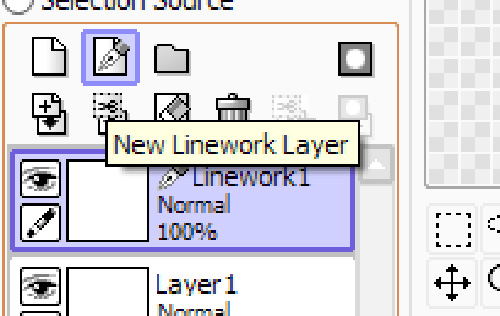
Of course, with great power comes … lots of headache. I was still used to drawing sketchy lines like a hyperactive bunny with an Energizer battery stuck up his butt. While everything looked fine on the surface, my chicken scratches looked like a nest constructed by half-retarded crows when I tried to edit the vertex points.
I basically had to approach it differently, and learn to actually draw smooth lines. With the handicap of the stabilizer set on S-7, I was drawing lines like a lethargic draftsman doped up on Nyquil. The process became incredibly slow. At this point, I was tempted to jump ship because I was more bored than productive. Not a good sign when you’re trying to learn.
The way I see it, Sai is a line art tool. The process would basically be:
- Sketch in Photoshop
- Ink in Sai
- Paint in Photoshop
Sai is unfortunately a one-way street if I decide to use the Linework layer to do my inking, since Photoshop doesn’t support the Linework layer. Sai has to convert to a PSD, which basically means rasterizing the vector line art. Another problem I found with Sai is the transform tool doesn’t let you do cool things like warp, or perspective. It only lets you scale and rotate. (correct me, if I’m wrong!)
I might give OpenCanvas a try again, but it seems there are more people looking for cracks than actually learning how to use it.
In closing, if you decided to just skip all the text, go ahead and enjoy the video of me struggling with Sai (and my own inability to draw while under pressure) at 400% speed:
[pro-player]https://www.youtube.com/watch?v=GtoGQkfI880[/pro-player]
So after all that, will I continue to struggle and learn how to use Sai? Most definitely. The good news is that Sai is incredibly intuitive, and very easy to learn. If you’re intimidated by Photoshop, then Sai might be for you. It’s also damn cheap, at about fifty bucks, as opposed to Photoshop’s $999 price tag.
The Linework Layer and Stability control really makes Sai one of the ultimate line art paint tools. But the idea of jumping between two programs to complete a piece, the lack of support, and the lack of people looking for support, Sai might be one of those underground programs your momma told you to stay away from, but you’ll use secretly anyway.
In a closing unrelated note, my Clalaclan Philias by Alter arrived just moments ago.
I had always regretted not preordering the generously endowed Clalaclan by Kotobukiya because of the absolutely gorgeous dress and shield. It was a unique figure that is still very unique. So when this Alter version appeared, I jumped on it without hesitation.
A review and maybe a Photoshop may come sometime soon, so stay tuned!




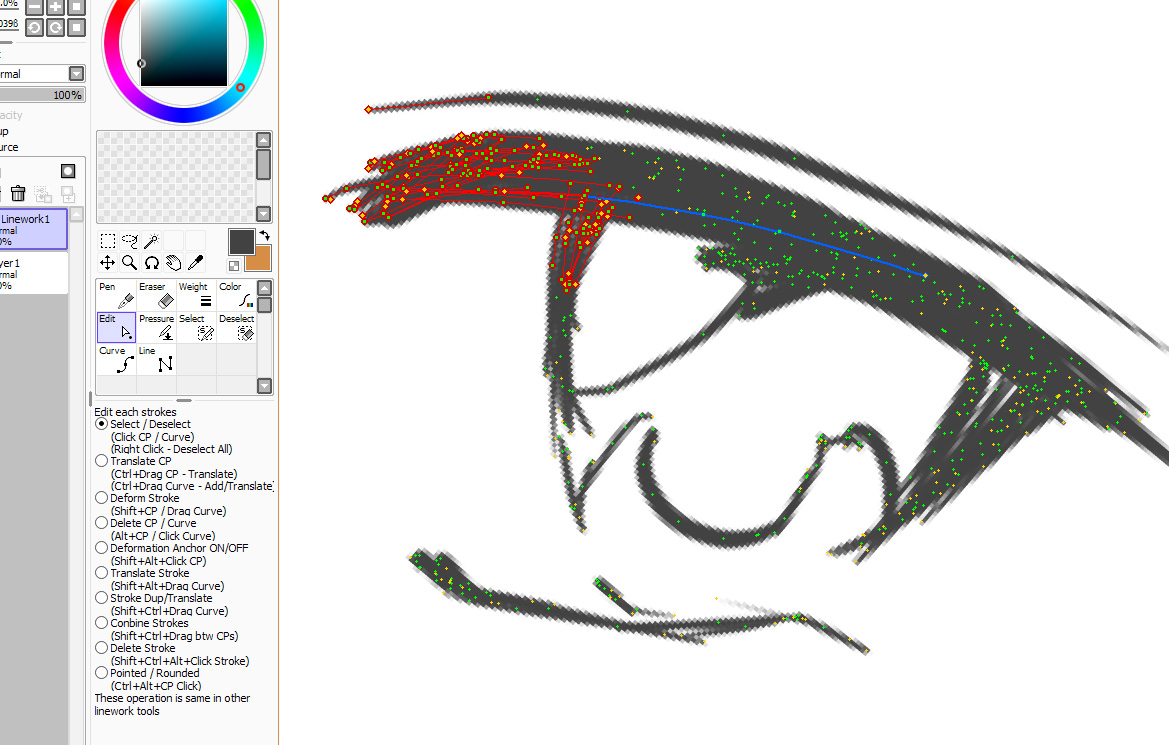


 Read more!
Read more!

I don’t know what you’re talking about when you put down the quality of the Nendo CG you did via Sai, it looks great! Very Anime-ish you could say. Especially in comparison with your older version done in PS. Though it’s really hard to compare, because the older version looks very sketchy so the quality differs majorly.
I think a better way to really compare the results between Sai and PS would be to draw the exact same thing, and colour it in the exact same way. Though that sounds kind of tedious…but if you want to be able to easily compare, I think this would be the way to go. You would also be able to gauge how much time you have to invest in either program to achieve the same results.
Also, have you ever considered coloring your lines? Like colouring different sections of the lineart depending on colour the part should be, like hair, clothes, skin, etc. I think this practice can add a bit of flavor to your drawings.
You’re right, comparing the two programs based on these almost entirely different images is like comparing apples to oranges. But then again, the program themselves and the experience using them is something that you can gauge, regardless of what piece you’re doing. It’s like comparing Microsoft Word to Notepad, well okay, Wordpad.
I’m definitely trying to migrate my techniques from Photoshop to Sai to see how well Sai responds, so at least that can be compared. I do like Sai, it’s quite interesting to use. It most certainly gives my art a very different feel compared to Photoshop. Most people say “It’s the man, not the machine.” but who knew that it really is the machine? I suppose it’s sort of like the difference between using watercolor and acrylic. They’re both able to paint, but the results can vary.
Oh yes, I had totally forgot to color my lines! But actually, I’ve noticed that with lines this thick, coloring them might not be as good an idea as it seems. It’s a different effect, that’s for certain, but it might not actually add to it in this particular instance…
I think it comes down to what you like, personal preference. You could probably recreate something to look exactly the same on both programs, but the process in how you get there will definitely differ. Personally I think it comes down to your personal style, and which program facilitates that style best. Maybe you’ll like different features from both programs, in which case you will come up with a process that outlines which program is best for whatever features, or maybe you will develop what a step-by-step process of a CG piece would be like for yourself.
In the end, we are all different, so what works for someone really well, may not necessarily work for you. Again, personal preference, or I guess what gets the job done more efficiently?
As for coloured lines, maybe try for all dark-brown or something? I think black lines make for very clean lines and is also very animated cel style, but also like you said, “artificial looking”. But you’re right, thick lines in itself is an effect that adds to the drawing as well, so colouring them different colours may be overkill.
You could be right, since it looks like both programs can produce the same sort of things. But, a lot of people do seem to say that Sai is a great line-art tool, so I can’t discount that. I definitely have to keep trying with it.
You’re right about the process too. A lot of other artists seem to use both Sai and Photoshop simultaneously to create a piece. I shouldn’t narrow my tools by sticking to just one. It is a hassle to try and juggle between, but once a process is in place, that should hardly be a problem anymore.
Yeah, I’ll try some dark browning, among other things. It should work out right if I pick the correct colors. That’s another thing I need to work on. Color. I’m poor at it.
Ganbatte! BTW, Alicia is <3
Arigato Wolfheinrich! <3
Gyaaaa definitely want an Alicia nendoroid now! that’s too cute for me >_<
ALTER Clalaclan is sure a master piece. Reminds me a bit of my cleric in Aion mmorpg. Especially because of her armor's shoulders, shield and weapon. I stopped playing though.
I am totally clueless when it comes to all those technical drawing software comparisons, so I'll stay away from that hehe ^^;
haha It’s too bad Valkyria Chronicles doesn’t seem popular enough to warrant nendoroids. 🙁
I did preorder the Selvaria figure though, but I passed on the Alicia one because it doesn’t look so hot. 😛
That’s pretty cool that your Cleric looks like Clalaclan. 😀 She does look pretty awesome. And she’s HEAVY. OMG. I’ll give a bit of a talk on her a little later. ^_^;
I hope I didn’t get too technical! O_o
Good on ya for trying out a new program! I’ve had failed attempts trying to learn how to use Gimp. Sai does look pretty interesting and really good with doing line work.
I have to agree with you on the Sai Alicia. It looks okay, but very generic line work. It’s not your style in line work. It also has a sense of stiffness to the image compared to the fluffy PS Alicia which is definitely in your style.
I’ve never personally used Sai before, but I just might take a look at it. Also I hear ArtRage is a pretty good digital painting alternative to PS.
The problem I have with “learning” a new program compared to PS is the fact that I didn’t really use tutorials when learning my way through PS. Instead it was just messing around with the program for 10+ years and finding new ways to do things that work for me. So getting into a new program, I feel so lost…
Heya Pyauki. Don’t worry, I failed at using GIMP too. I’ve read from other users that GIMP is actually very counter-intuitive. I’ve given it a go myself, and I just don’t get it. GIMP is gimped.
Sai seems to try and take a lot of its features from Painter and some bits of Flash or Illustrator. It’s very cool. I’m quite liking the interface. And the install is like 2megs or something. TINY!
It’s interesting that you say that the “rougher linework” is more “my style”. It’s something that I do like doing, but I feel like it’s too messy. That’s why I’ve been trying time and time again to steer towards the cleaner, more mainstream style like Loligoth Girl.
You definitely should try picking up Sai. If you know how to use Photoshop, Sai will take only a few hours to figure out. Play around with it! 🙂
I’ve heard of Sai from..my whole bunch of artistic friends who use them. From what I’ve seen, it’s absolutely beautiful for anime-ish illustration. Case point: your re-draw. ;3
But I’m no artist..so aside from knowing it, I haven’t used it at all..haven’t even seriously tried to learn Photoshop aside from messing around with settings. ^^; All I can do for you is cheer you on. GOOOO RADIANT!!
..on another note, I tend to love your first drawing because of its sketchy-ness. I’m a bit biased for them since they contain so much of the original emotion you initially had when drawing them. ;3
Thanks MT! I appreciate the cheering. 😀
Just like Pyauki, you’re liking the sketch too! I have to admit, I do have a soft spot for it compared to the final clean-line design. I MUST figure out a way to integrate BOTH together! Somewhat clean lines with high level of emotion in the lines! Must try harder! :3c
I know what you mean about Japanese drawing programs seeming like they have little or no support what-so-ever for the English-speaking community.
While I draw in Photoshop, I do most of my line art in different programs simply because, like you said, it doesn’t really make sharp line art very well. This doesn’t take away from it as a program in my opinion, but PS just seems more generalistic than specialized.
Whenever doing line art I’ve found my program of choice to be Manga Studio 4 Debut (Also known as Comic Studio depending on the community) and like I imagine it is for SAI, there really wasn’t much documentation or tutorials you could find for using it. If you’ve never tried it, you should at least give the demo a try (Since the full version of Debut is probably the same as SAI was). If you have problems with it like myself, I offer my knowledge :). Just email me and I’ll send my MSN to you 🙂 (Heck, i’d be more than happy to have you as a friend on MSN anyway ;)). I’d be glad to help in any way I could.
Personally, I’ve never used SAI, but I’ve heard that it’s a pretty good alternative to PS when you figure out how to use it :).
Take care,
-Jason
Yah! Don’t you just hate it when a Japanese program who’s target market are for Japanese, don’t come out with an English translation?! The NERVE of those people! Why, if I could write Japanese, I’d write them a letter of complaint! 😛 But seriously, I’m very glad that there is a demand for the program enough so that people took the time to translate it into English.
I think I might give Manga Studio/Creator a try. It might be worth my while. I heard it has a stabilizer type of function as well. I suppose you can tell me more about it on MSN later. ^_^
Certainly buddy :). You can certainly count on it, and yeah, it does have correction technology. Although, you don’t have to use it if you don’t want to ;). In contrast to SAI, as showcased in this video, it’s more raster for doing ink drawings (Hence, more like PS in usage) than vector. It does have vector, but that’s accessed elsewhere.
Oh, and good news! It’s got both an English and Japanese version :D. No need to worry about having to search for a fan translation of the program. Now the documentation…well, it’s in English too, but even the English in it needs some translation (LOL). What I mean is it tells you ‘what’ you can do with it, but not ‘how’ to get to do it that way. More like a technical document or proof-of-concept than one specifically for a user.
I await the next time you’re online on MSN :).
Nice sell! 🙂
Now I’m on the fence whether to try learning Manga Studio, or to continue on with learning Sai!
I’ve been working on Sai a little more, and it’s really starting to grow on me! 🙂
I figured I’d give you a little teaser to whet your appetite ;). I originally found out about MS by a random Youtube recommendation. Once I saw it in action for line art my jaw dropped.
In fact, I was so impressed that I literally translated the Katakana at around 1:30 to find its name LOL.
http://www.youtube.com/watch?v=N6c2EUozmYM
You’ll note the artist makes a sketch, and inks the sketch in MS (or Komisuta – Kana translation – if you prefer Comic Studio 😉 ) and then colors and finishes off the work in PS CS4.
While the program ‘does’ do color, Debut doesn’t fully support it. But for colored illustration that’s fine if you’re looking just for a line art program (Which is one area it specializes in).
If you want to know more, just ask me anytime :). I’m online most times of the day (and quite a bit at night especially on weekends).
Take care, and do enjoy :).
-Jason
Hmmm what interests me in that video is that he was able to accomplish what I can do in half the time. It’s not on account of the software he uses in particular, but his method and skill in doing so. I’m not 100% impressed with the work and end result (as in it looks like something I’d be capable of doing and I’m looking for people that can do much better than I can). But still that’s pretty good.
I tried doing color in Sai using the grayscale + colorize method, and I’m most likely not doing it right. I’ll have to experiment some more… but my last paint work, I did the sketch in Sai, inked in Sai, and colored in Photoshop (after giving up coloring in Sai).
Sorry I haven’t been online much. I’ve found that my “busy” status sometimes gets ignored by some people. And thanks to them, I have to stay offline (insanekitten. haha just kidding).
Uhmm you have your “busy” sign up ALL the time, why even bother signing in. Anyways, the sign is just merely a guideline. lol
haha guideline. Nice. 🙂
LOL like I already told you on msnger, I LOVE Sai for doing line art, and some amount of colouring cos the program is so small and light and fast compared to PS. If I wanna do vector I’ll use Flash over other vector programs lol! There’s actually a place to DL some extra brushes (gives effect like Painter) created by people online, I mis-saved the link unfortunately ^^; I definitely love colouring in Sai, but time to time I need to adjust the colour in Photoshop afterwards and add text etc. ^^ I don’t need to use transform tool when I am drawing that much. But overall, good for you to have discovered another way to use Sai (even tho it doesn’t look very efficient at the moment LOL) and cute doodle ^^
Yoda-Chun! You must teach me more!
I think I will take a look and see about those custom brushes for Sai. I love custom brushes! It makes up for a lot of my own inadequacies. lol.
You’re right about the efficiency aspect of it. It’s really terrible at the moment. I think what I have to do is use the standard inking tools, and then only use the Linework tool for very specific tasks that involve really hard to control and long lines that need tweaking afterwards (like hair).
I have much to learn still too ^^; time to time I find new stuff by accident LOL
lol! That’s how I’m learning! By tripping over my own ass!
I think I’ll stick to using photoshop/illustrator. I already use them at work, so it’s not too hard for me to learn how to draw with them. The only problem I have is finding time to actually draw anything.
haha i use PS too but rarely, been introduced to different programs by other people but having to learn a new program isnt fun for me. in my case its not as big of a deal, this was a funny chain of events though lol
i like art that looks a bit sketchy sometimes, with the one you did does look a bit “artificial” the small differences in the hair and eyes really changed the presence of the character.
and my my my Clalaclan by Kotobukiya is a beauty!
I have to agree, learning a new program isn’t fun. Especially when it’s a variation of the program you normally use. It’s frustrating trying to learn how to do things that you normally already know how to do in another program.
Wow you too eh? I might have to sit down and really think about whether or not I should keep going the sketchy route, or the clean route. 😐
You do raise a good point about the hair and eyes. And while I was repeatedly redrawing the eyes, I noticed that it went from “decent” to “artificial” as soon as I started doing the whole Linework thing. I’ll think of some way to fix this over time, I’m sure…
If you think it’ll be a useful tool for getting the results you want, keep at it! That Alicia Nendoroid is adorable, by the way. Do want!
Thanks Steve. You’re right. I do need to keep at it. Thanks for the encouragement dude! Wouldn’t it be rad great if an Alicia Nendoroid actually did come out? I’d buy it in a heartbeat. Seriously.
Customize….If you can’t find it for sale, make it. lol
I wouldn’t rule out the possibility entirely! Maybe a Puchi version with a special edition of a game… We can dream, right? ^^;
ah yes… that would be very nice. I mean Blazblue CS had a Noel Vermillion puchi, so yeah, who knows? It would be very nice actually!
haha,i’ve been using SAI for almost a year! your art really does looks good even in sai!also i think you could just use pen tool for linearting ^^;
linework layer is hard for me! to many green dots
hey, just dropping by from figure.fm. i’ve had sai for years too, never bothered with it after the trial ran out. I finally decided to reinstall it after reading this post, and man, this self-stabilizing lineart layer just draws itself now lol. loving it, much thx for the heads up. keep up the good work! as for the “artificial-ness” of the art, maybe try decreasing the brush size and focus on having a natural flow in your strokes? but then again, if we did have a natural flow in our strokes, we wouldn’t be using the stabilizer in the first place >:P.
Hey doc, thanks for the comment! Good to hear that my post encouraged you to give Sai another go!
It seems like a catch 22 with the stabilizing linework layer eh? On one hand, it looks smooth, on the other hand, it looks artificial. I guess all that we can really do is practice! 🙂
Your artistic skills continue to impress me. The only experience I have with software art tools is my attempt at learning GIMP. It did not go well. In the end I just decided to opt for using Picasa to brighten my photos.
Learning a new program is never easy. But it seems that most of the time, it’s worth it. Not only do you learn to use the program, but you also learn to do things in a different way that you otherwise wouldn’t have.
lol i actually learned something from this XD with the line work. thanks
You’re welcome! Hopefully, I’ll be able to post more of this kind of thing in the future. Cheers.
LOL. I thought it was just me when I was having a hard time doing lineart in PS… I thought it was just because of my sheer incapability to draw coherent lines.
It just takes practice. Good luck! 😀